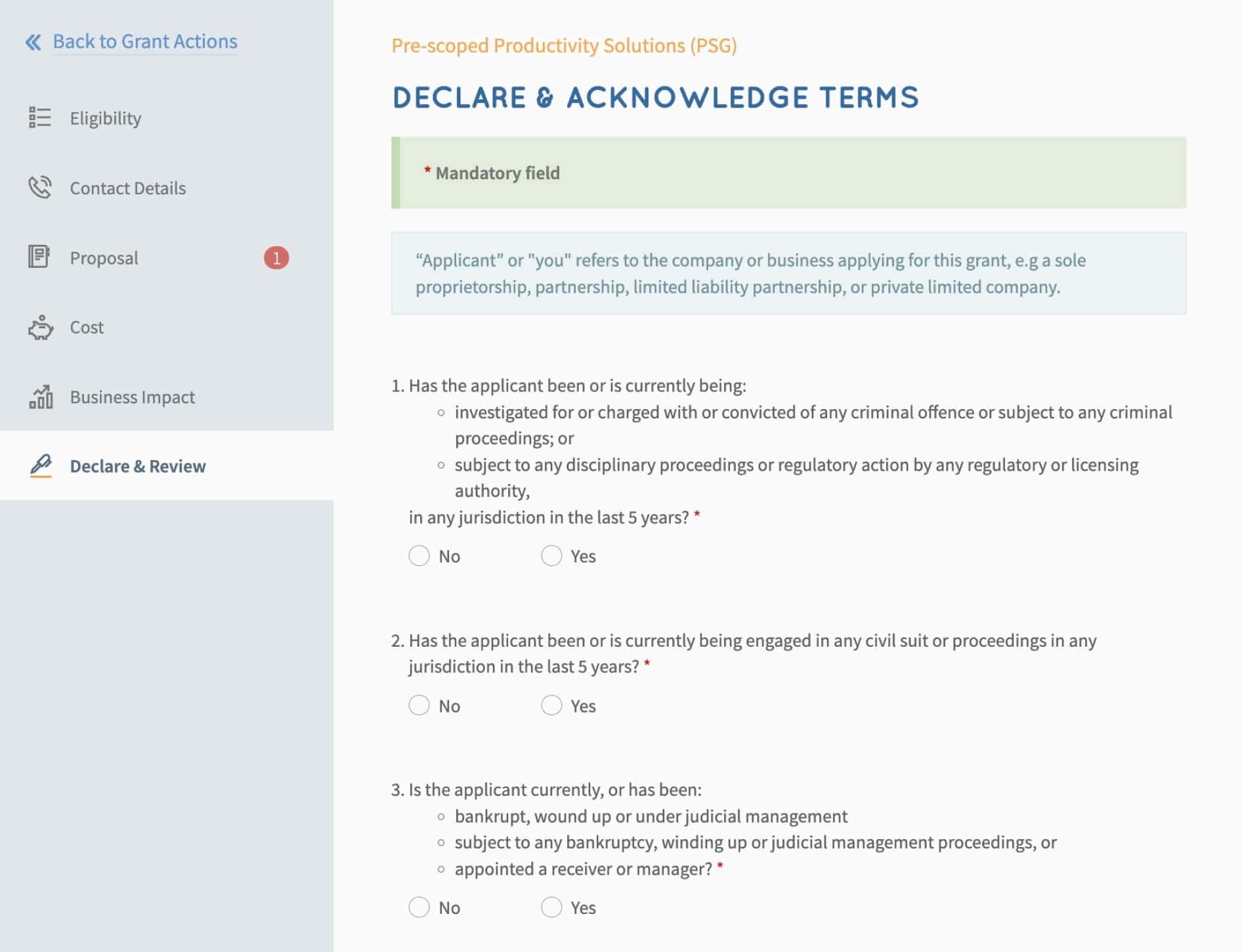Productivity Solutions Grant
E-commerce Grant Application Guide
Dear Valued Customer
Thank you for engaging I Concept to assist with your E-commerce website development.
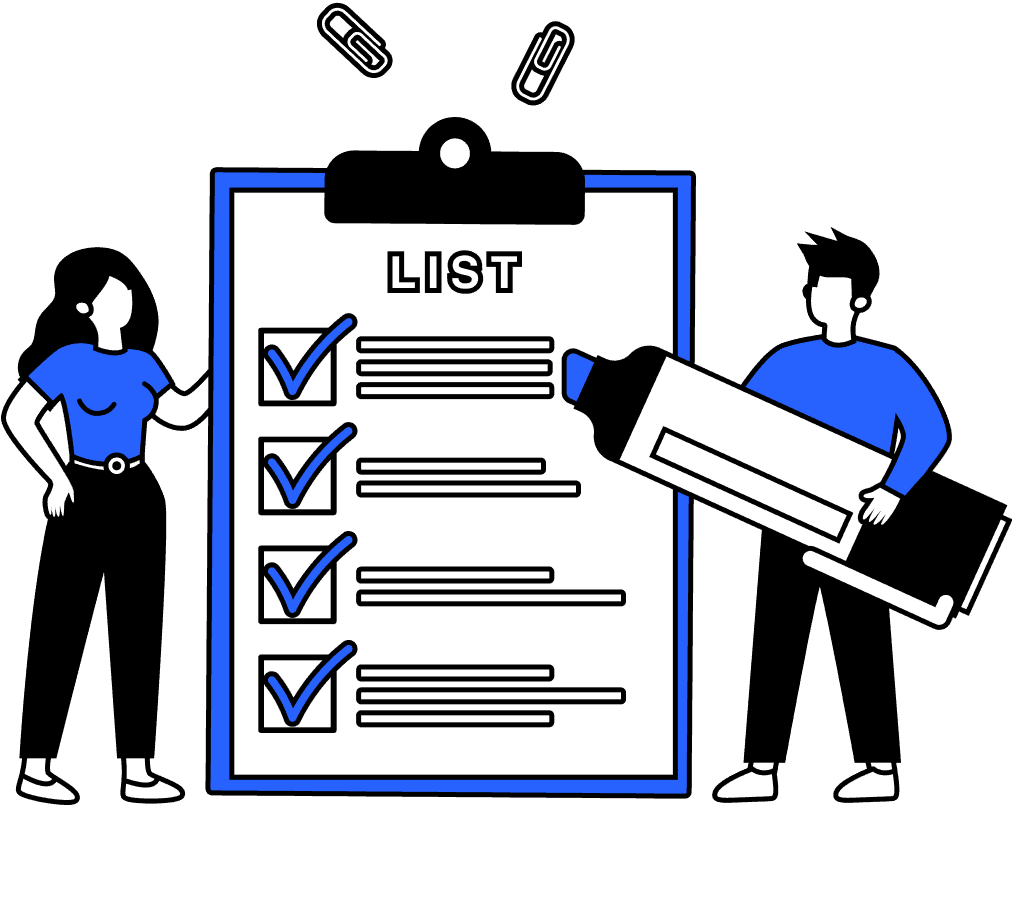
Please find below the list of items that you need to prepare for your PSG E-commerce Grant Application.
- Authorised Representative Name, Email Address, Contact Number
- Latest Audited Financial Statements from the latest 3 years
(to be updated in your Company Profile) - Quotation (Unsigned)
- SingPass ID & Password
When the above items are ready, please login to the Business Grant Portal and follow the simple steps below to apply for the Grant.
Scroll to navigate
Step 1 of 16
Select “Get new grant”
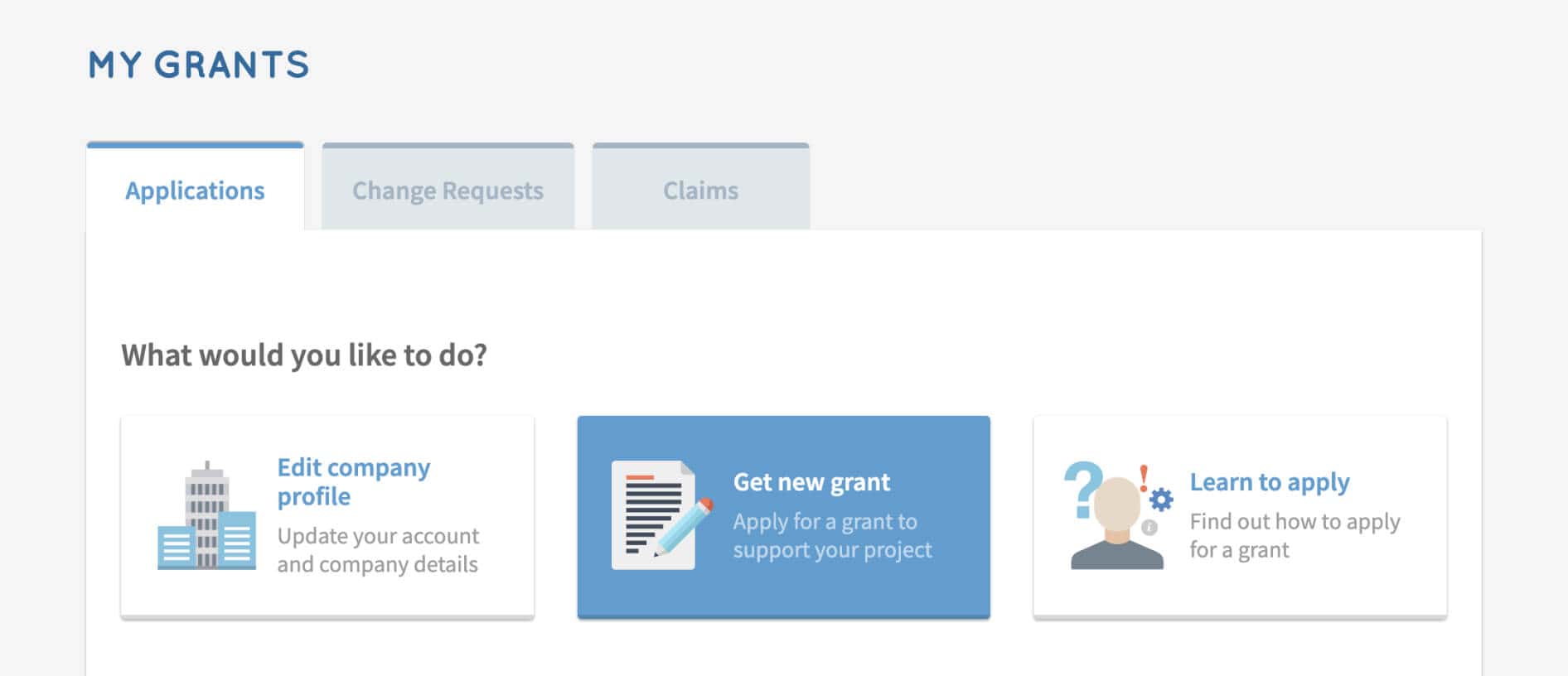
Step 2
Select the sector of your business
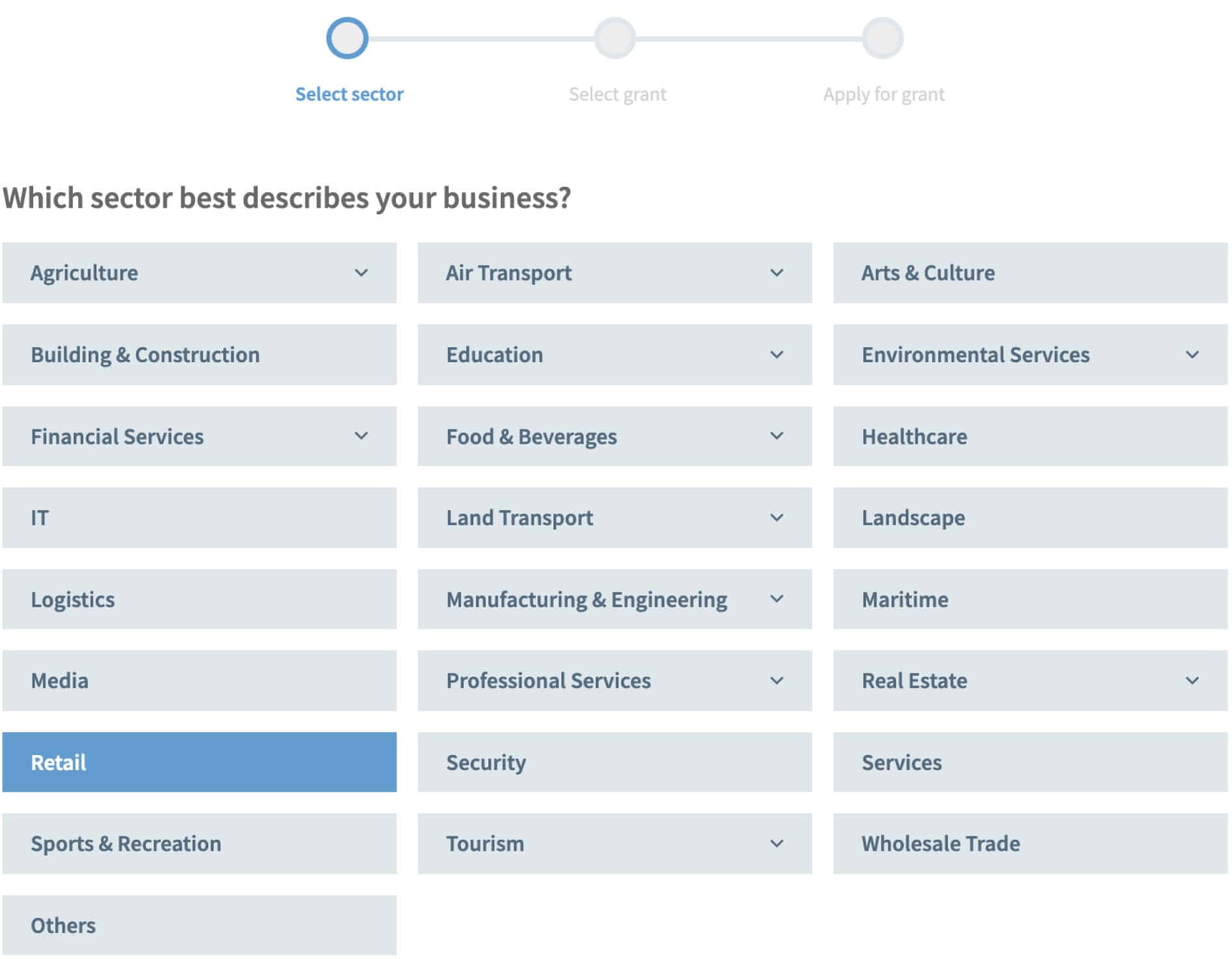
Step 3
Select “Upgrade key business areas, such as adopt technology, improve business processes or raise service standards”
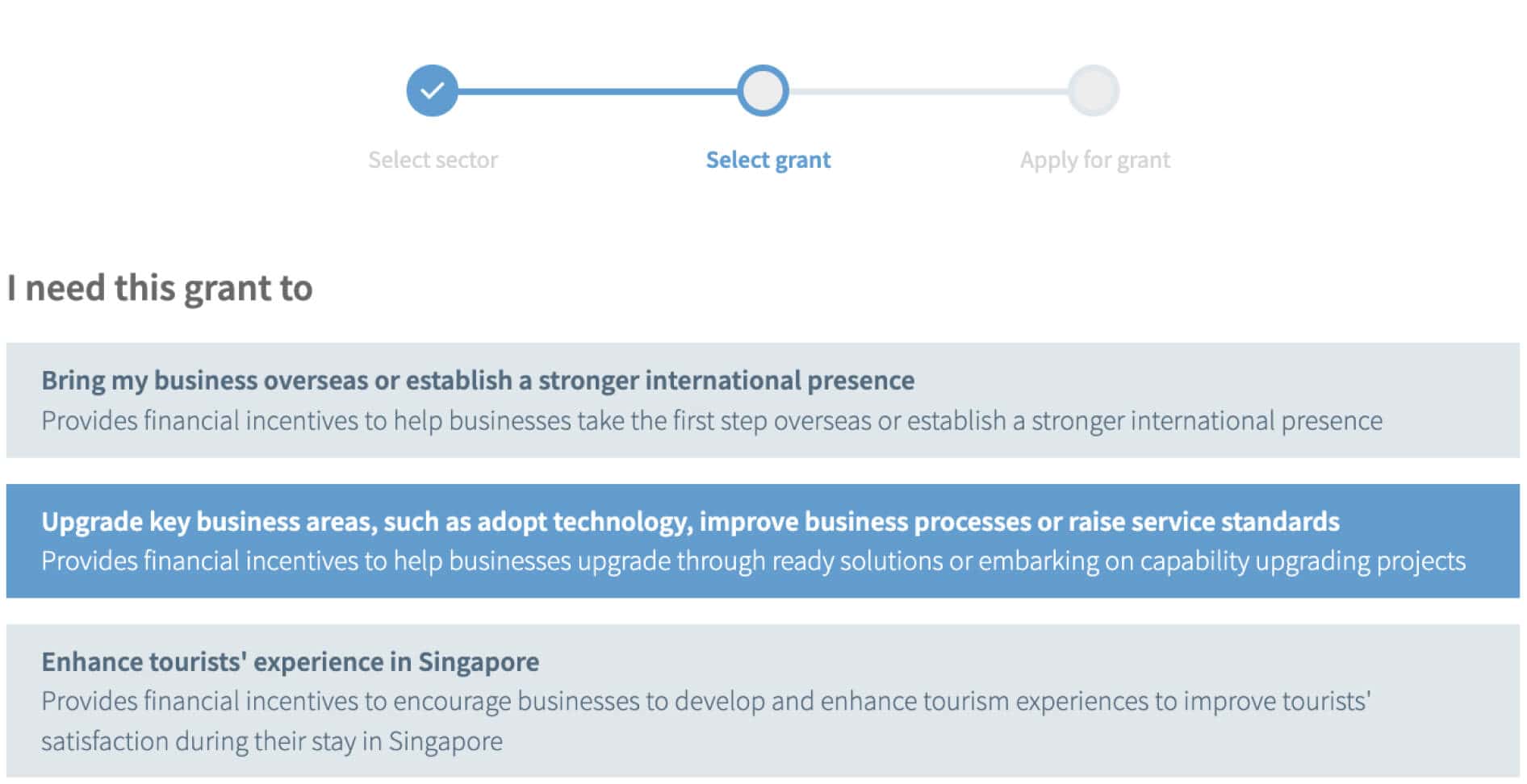
Step 4
Select “Productivity Solutions Grant” and click “Apply”
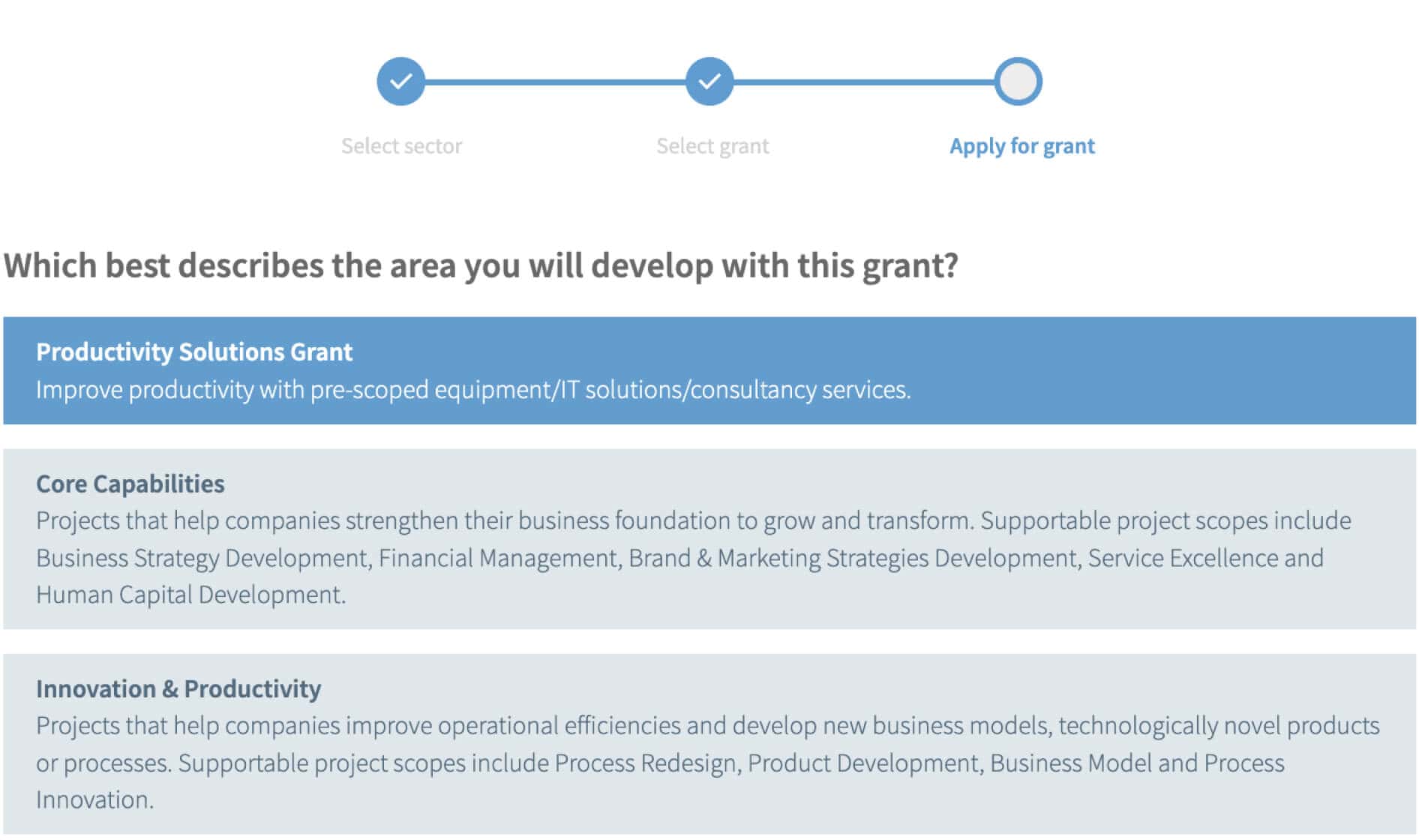
Step 5
Click on “Proceed”
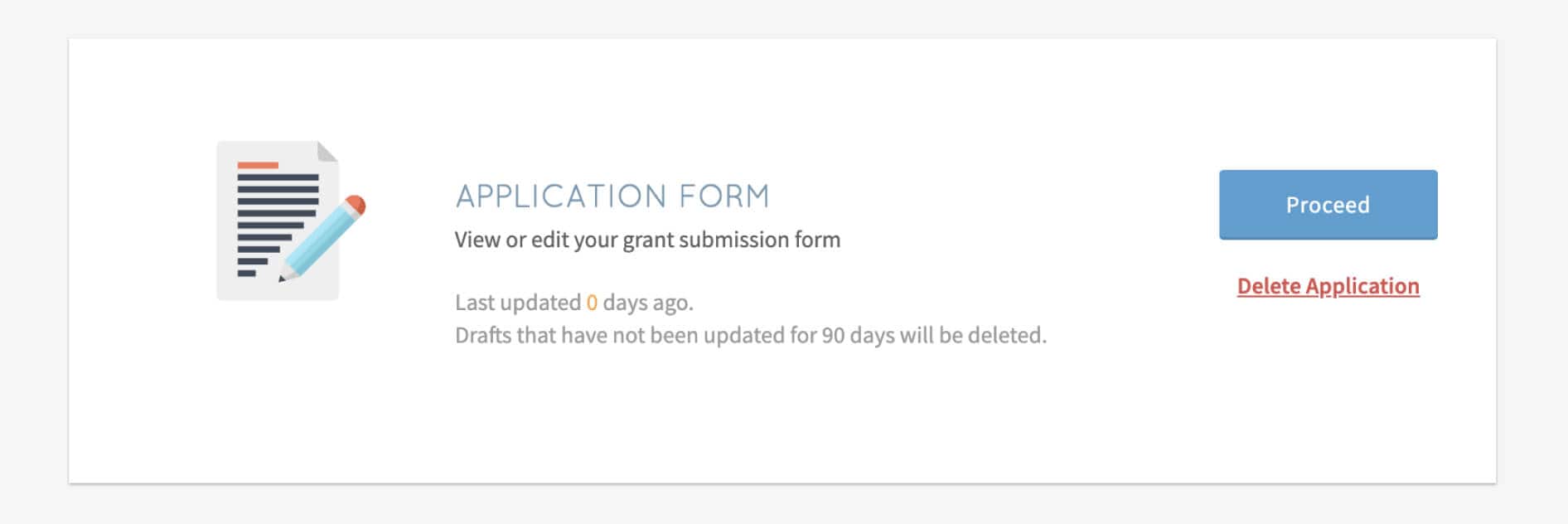
Step 6
Select “Yes” and click “Next”
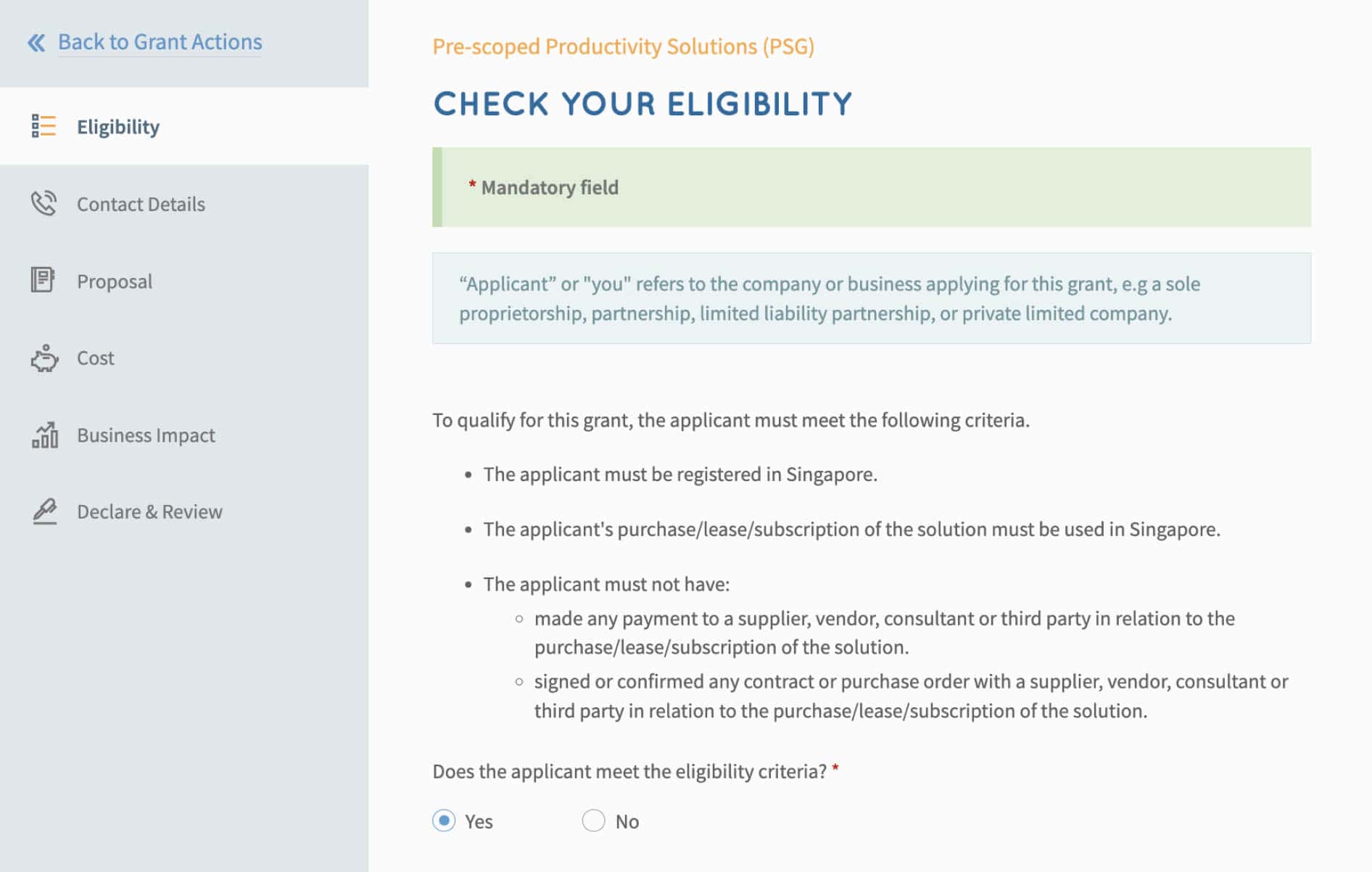
Step 7
Fill up the authorised person’s contact details accordingly and click “Next”
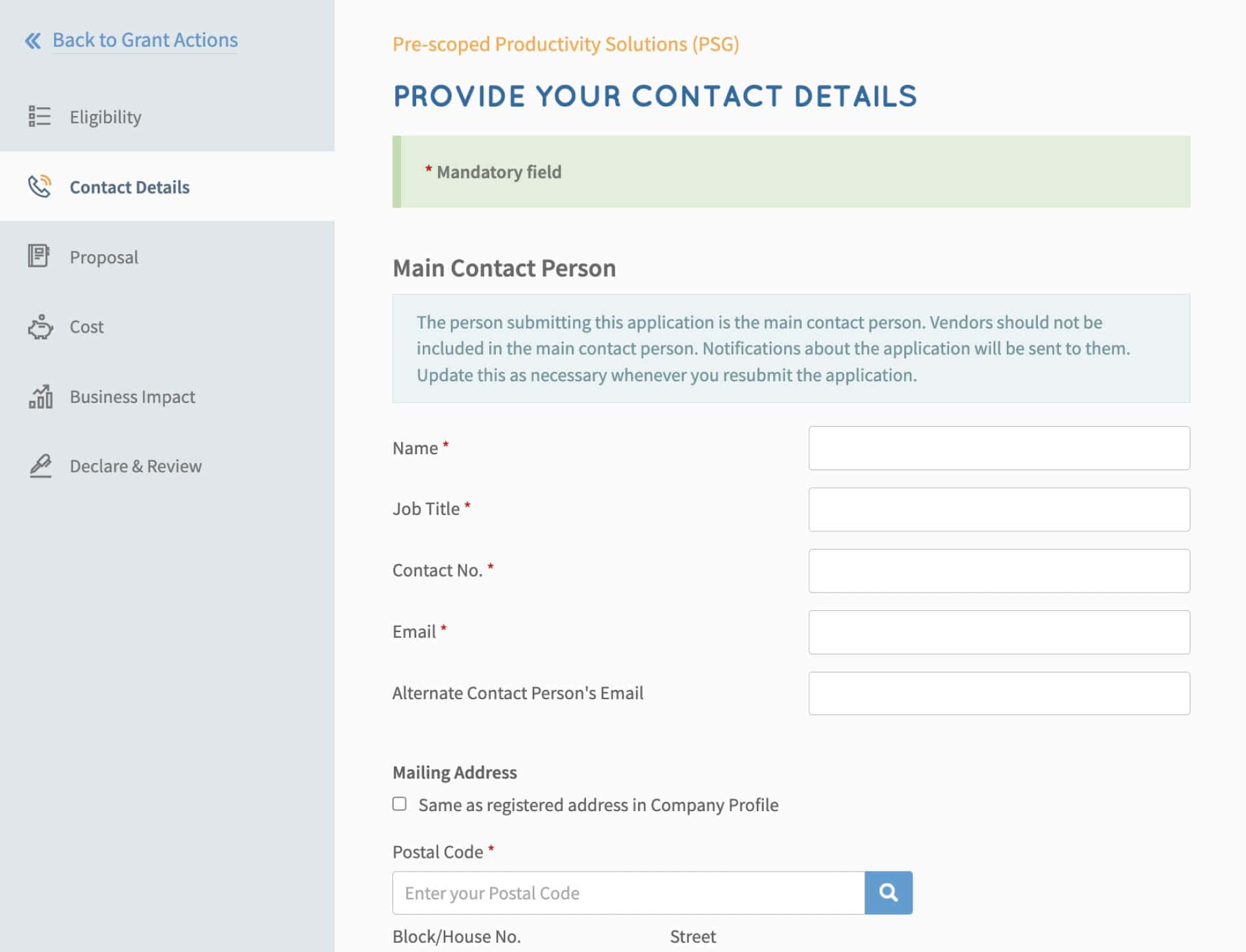
Step 8
Select “IT Solution” and “Solution” and type “e-commerce” and select the package you’d like to proceed with
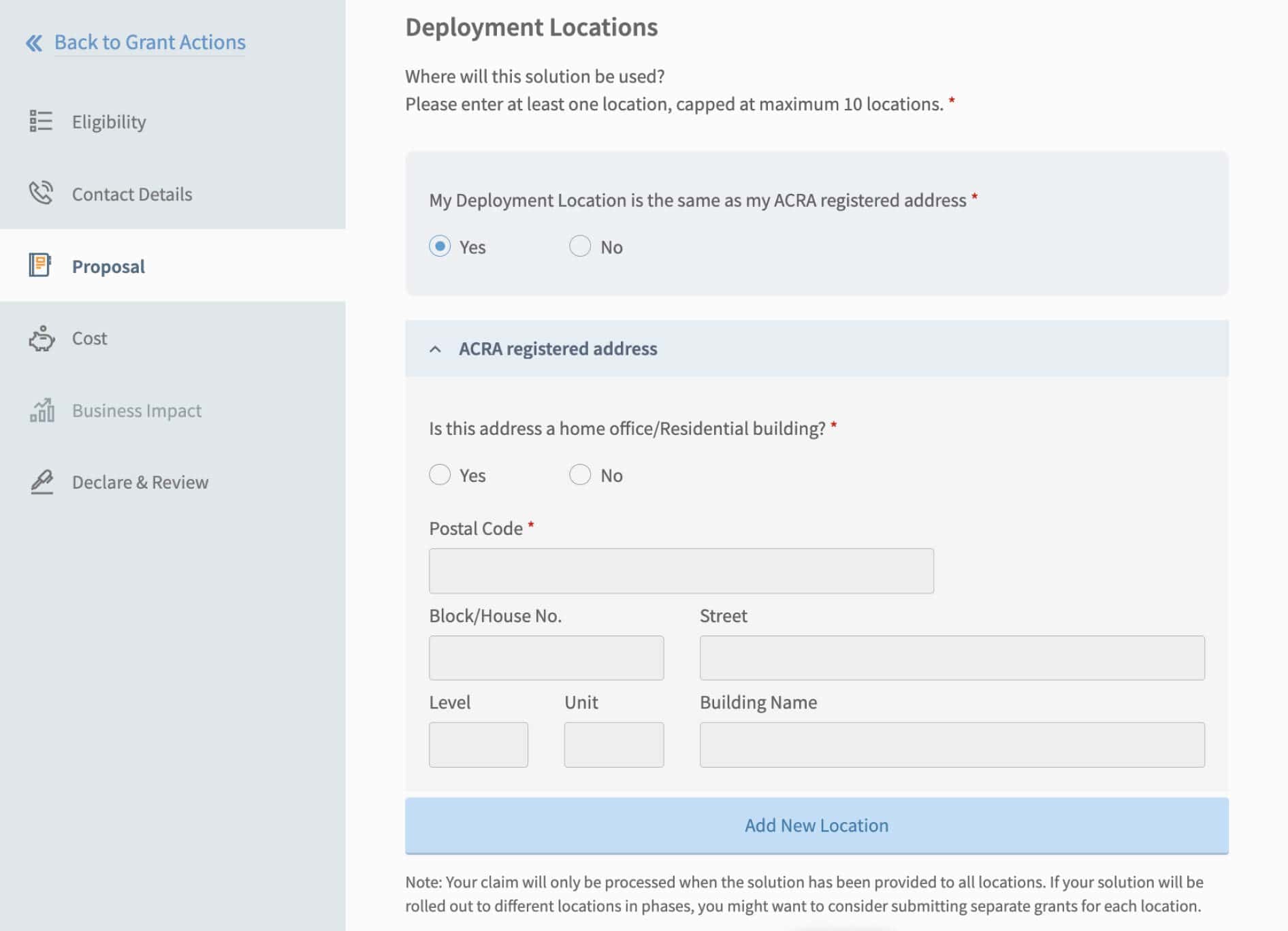
Step 9
Select “I Concept Innovation Pte Ltd” under the vendor list
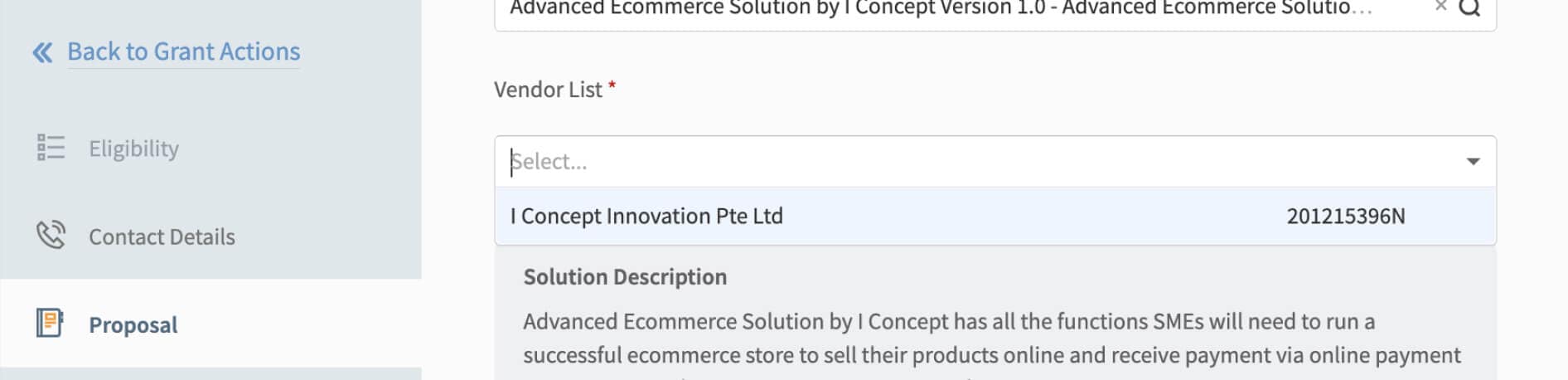
Step 10
Fill up the reason that you need this solution and the intended date to start using this solution
The date can be about 4 weeks from the date of grant application. “No. of units required” will be “1”.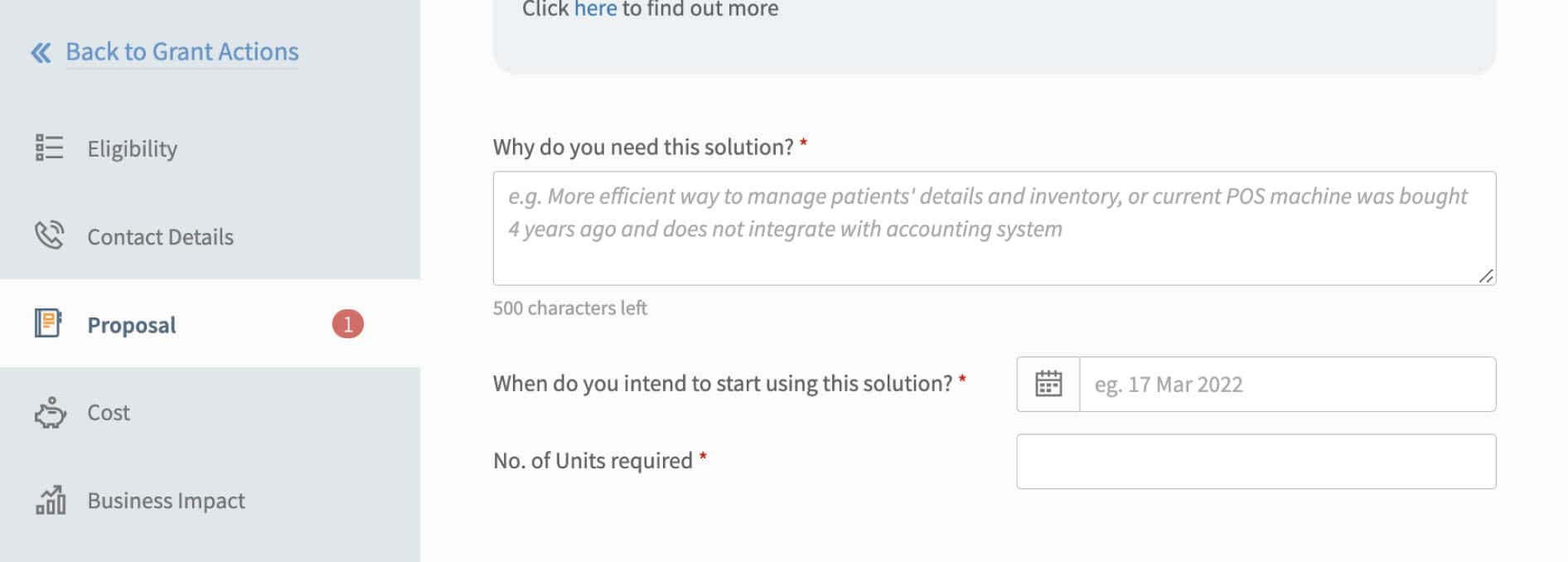
Step 11
Upload the unsigned quotation provided by I Concept
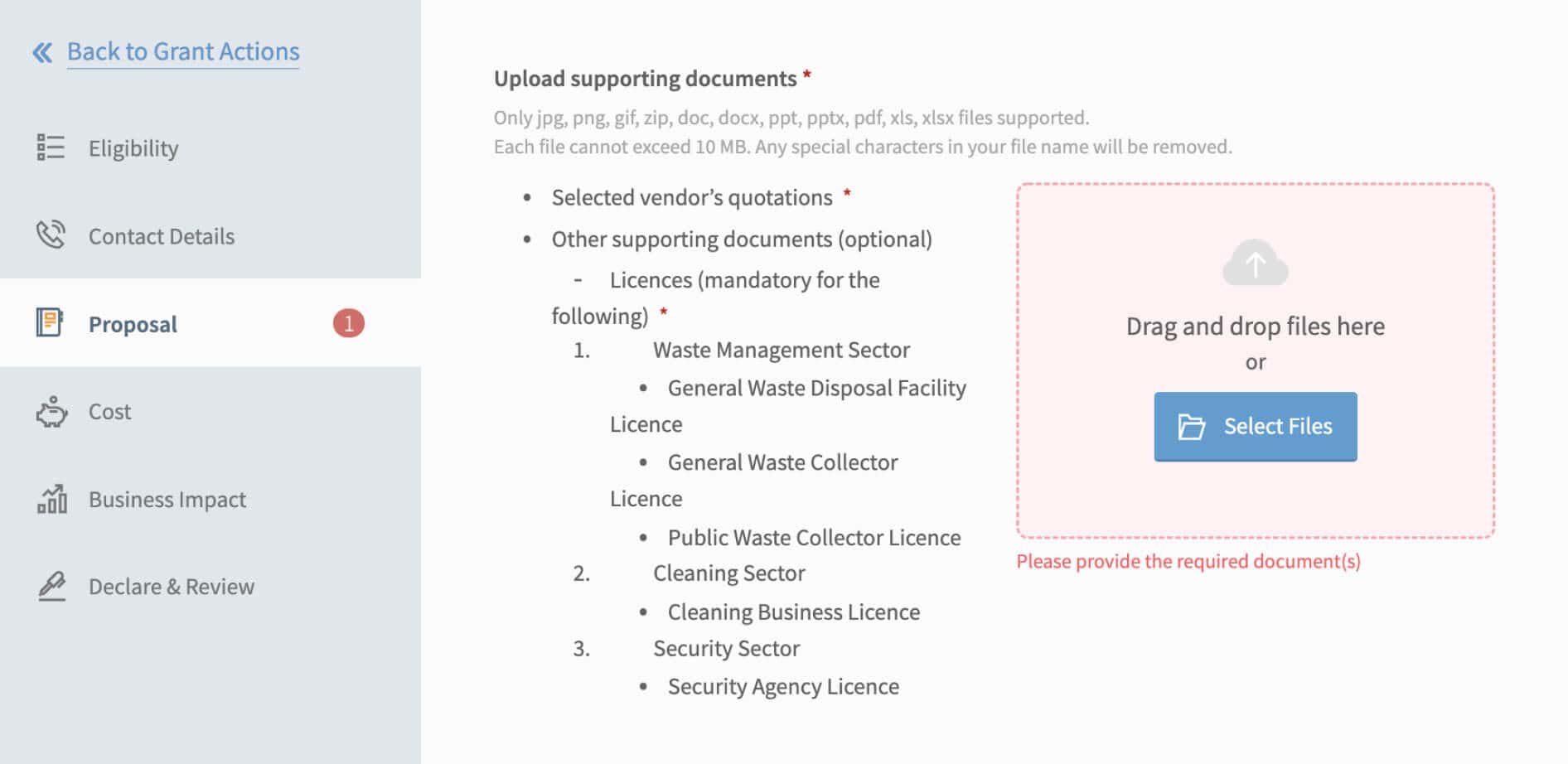
Step 12
At the Deployment Location section, please indicate your own office address and click “Next”
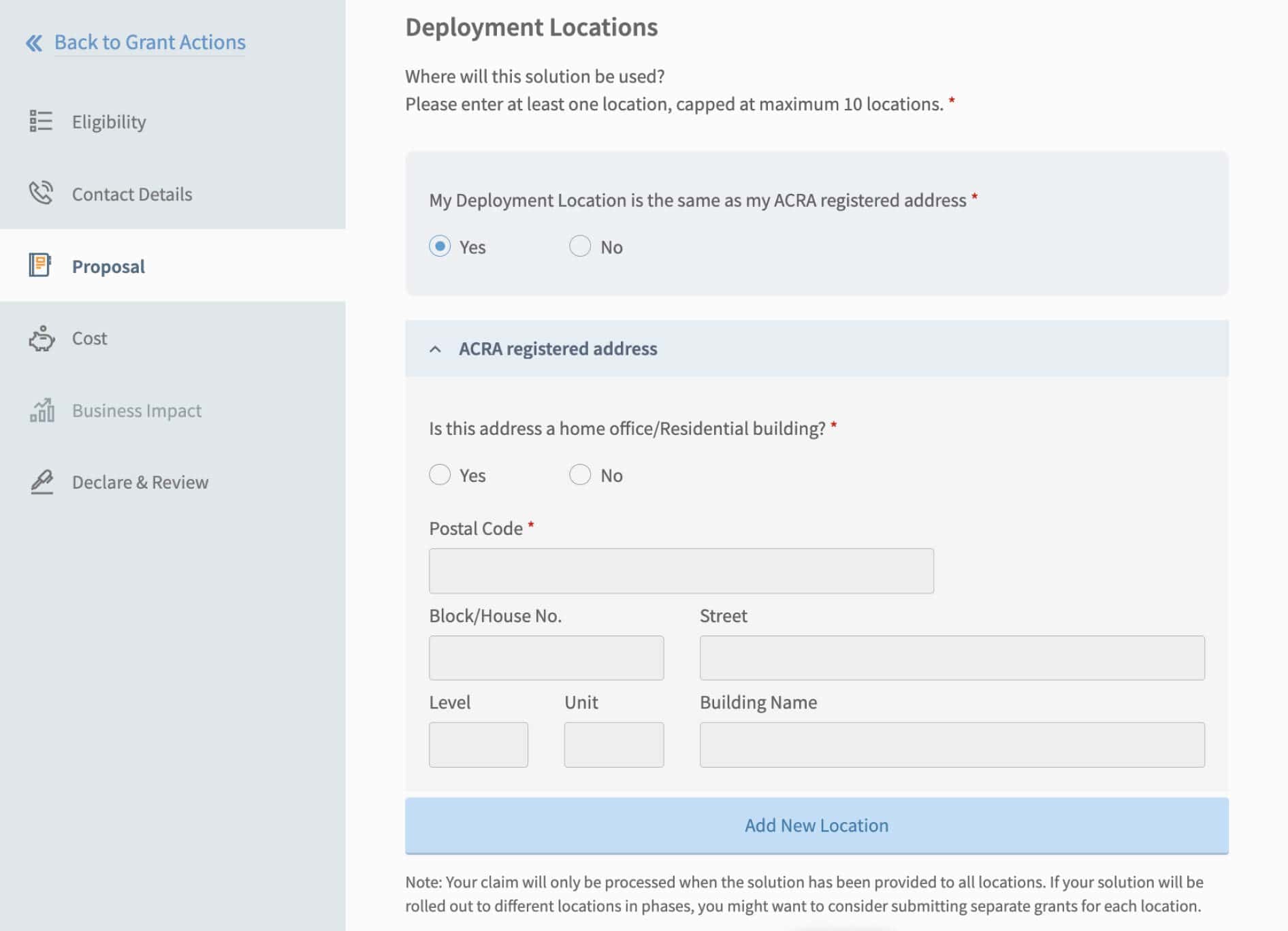
Step 13
At the Cost Section, select “Direct Purchase” and fill in the amount under “Purchase Price excluding GST”
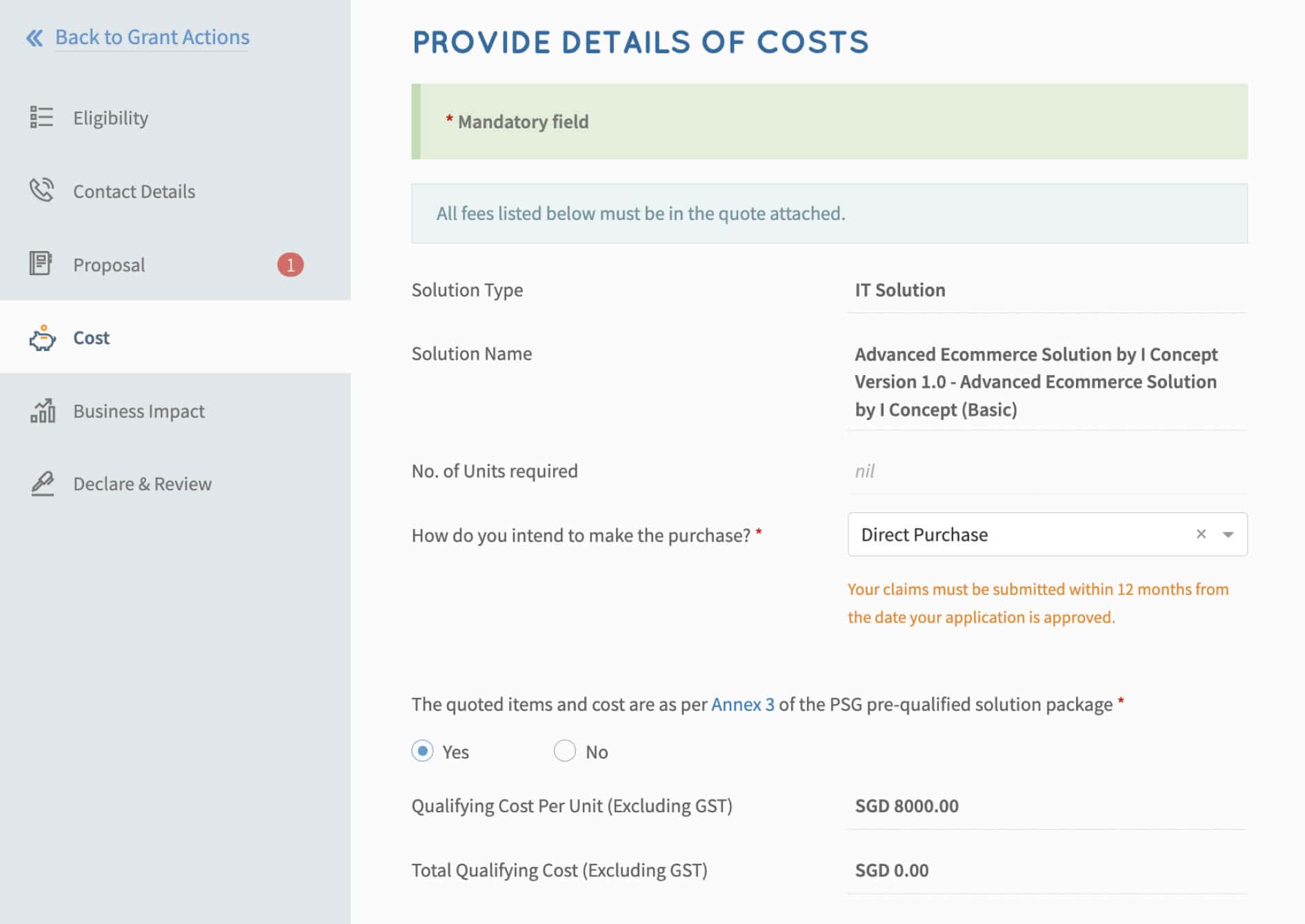
Step 14
Fill up the Overall Impact and Productivity Gains
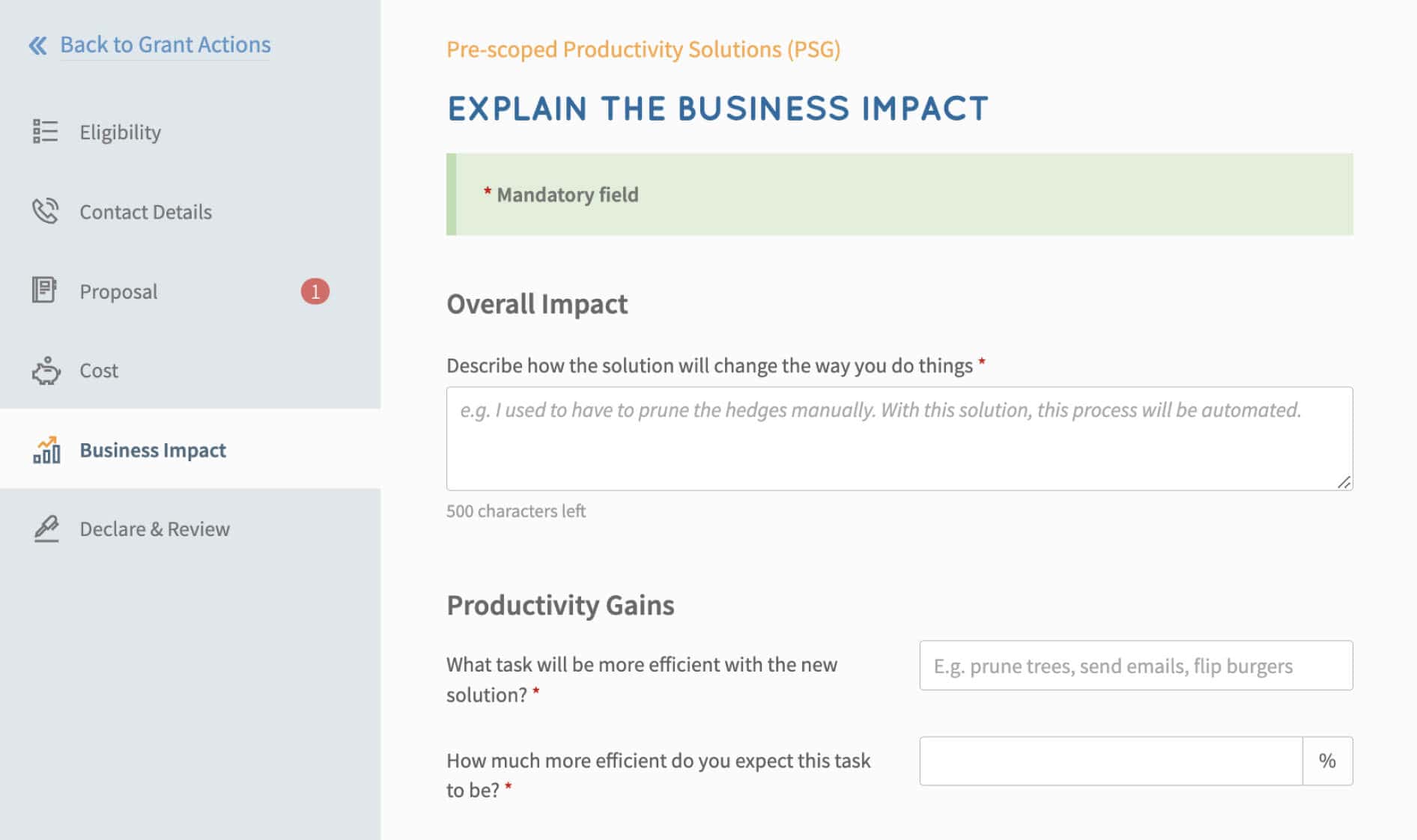
Step 15
Select the relevant answers under the Declare & Review section
You may click on the “Review” button to edit any information before submitting. If all is good, you may “Submit” and you’re good to go!