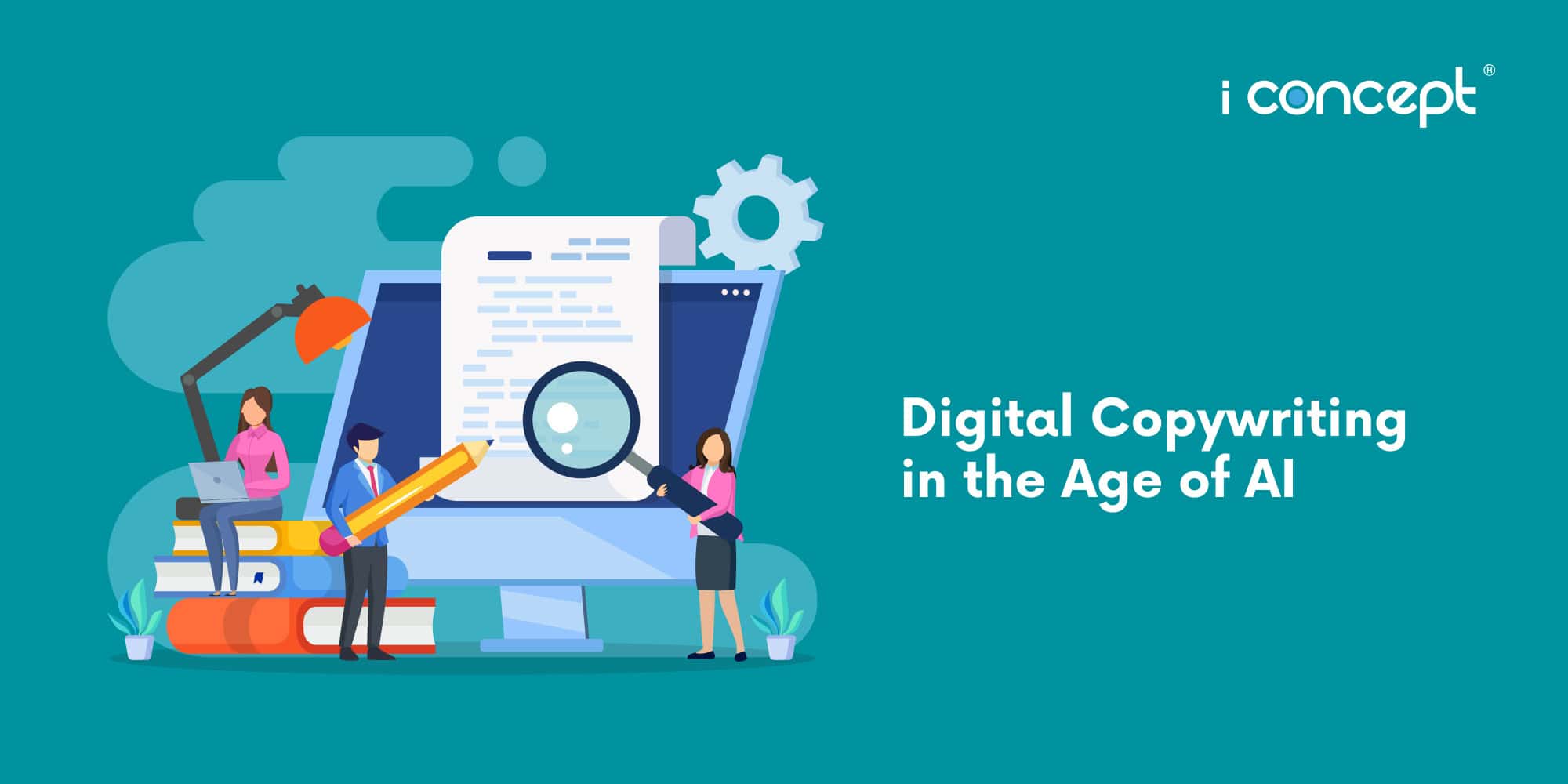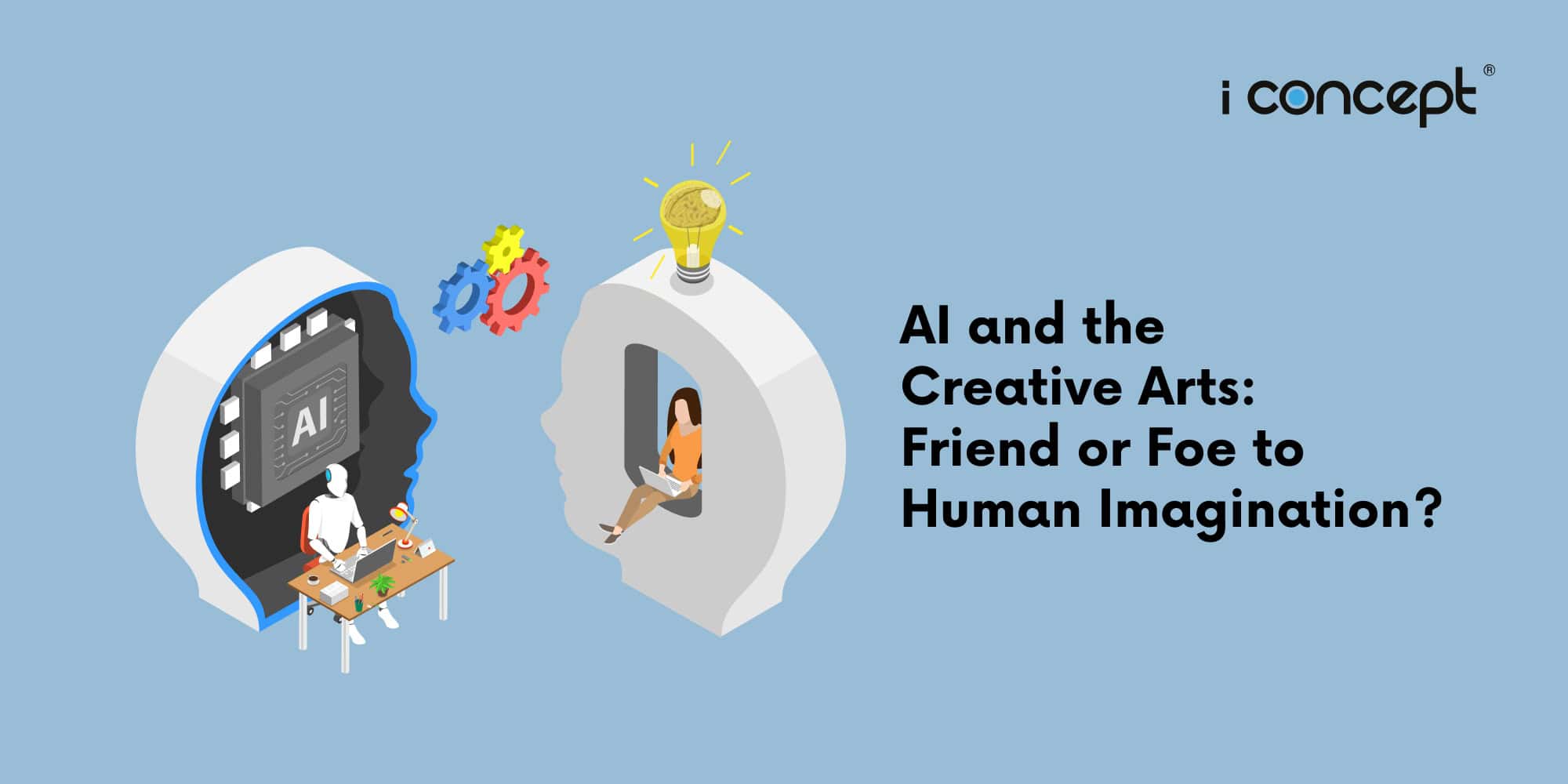If you don’t know it, Google it.
In today’s digital age, having a strong online presence built upon digital marketing efforts is essential for businesses of all sizes. 64.5% of the global population are internet users, with an average of 6 hours and 40 minutes spent online daily. Whether you belong to a small and medium-sized enterprise (SME) or a multinational corporation, search engine marketing (SEM) can be a powerful tool to help your brand be noticed by your target audience and drive traffic to your website.
One of the most popular and effective platforms for SEM is Google Ads, and it is no surprise why: Google is – and always has been – the world’s most popular search engine afterall. An estimated 8.5 billion of Google searches are made each day by millions of users. Google Ads yield tremendous results of an 8:1 ROI – meaning every USD$1 spent on Google Ads generates USD$8 in profits.
In this beginner’s guide, we will walk you through the process of setting up Google Ads to take your digital marketing to the next level.
But First, What is Google Ads Anyway?
Almost every time that you Google something, and an ad for a company’s landing page ranks in the top few search results on a Google search, it is not simply a coincidence. Instead, it is more likely the result of an ongoing Google Ads campaign combined with good search engine optimisation (SEO). The implication of ranking first is tremendous: the first search result alone gets 33% of search traffic (18 second, and exponentially decreasing down the list).
Businesses can use Google Ads to display their advertisements on Google’s search engine results pages (SERPs) and across the Google Display Network (GDN), which includes millions of websites and mobile apps. These ads are highly targeted, and displayed to users based on their search queries, interests, and online behaviour. This means that Google Ads enables brands to promote their products and services whenever your target audience searches relevant keywords (more about keywords below).
Google Ads operates on a pay-per-click (PPC) model, which means that advertisers only pay when someone clicks on their ad. This makes it a cost-effective advertising solution because you only pay for actual clicks, making it accessible to businesses with varying budgets. The PPC marketing strategy is highly effective in all four stages of the marketing funnel: increasing online brand awareness, generating sales leads, growing e-commerce sales and retaining brand loyalty.
Getting Started with Google Ads
Setting up Google Ads may seem daunting, but with careful planning and a little trial-and-error, your brand will be on its way to creating effective campaigns that reach your target audience. Here are some useful tips to get started:
- Define Your Objectives
Before you dive straight into setting up your Google Ads, it’s vital to first define your advertising goals. What are you trying to achieve with your ads? Which stage in the marketing funnel are you targeting – awareness, consideration, conversion or perhaps loyalty? Your goals will shape the entirety of your digital marketing strategy.
- Research Relevant Keywords
There are no Google Ads without keywords (words and phrases that users type into the Google search bar when looking for products or services), and as such, digital copywriting is key. Keywords form the foundation of any successful Google Ads campaign, and your brand should incorporate relevant keywords that are related to your audience’s queries and your own offerings for the best results. Digital analytical tools like HubSpot and Google Analytics are extremely helpful in identifying suitable keywords.
- Campaign Setup
Depending on your digital marketing goals, you can pick from the seven different types of Google Ads campaign below:
- Search: Text-based ads that appear on the SERP
- Display: Media-rich ads on websites, videos, and apps in the GDN
- Video: Video ads on YouTube
- Shopping: Product ads on Google
- App: Mobile app-specific ads on many channels
- Performance Max: The newest campaign type that is an AI-driven, all-in-one campaign builder
- Combines Local (search ads that drive traffic to a physical location) and Smart (automated and simplified campaign builder) campaign types into one
- Combines Local (search ads that drive traffic to a physical location) and Smart (automated and simplified campaign builder) campaign types into one
- Discovery: Native-looking image ads across Google’s feed placements
- Craft Your Ads
Now, it is time to highlight your unique selling points of your brand. Depending on the type of Google Ads campaign that you have chosen, your ad’s format will vary accordingly and include one or both of the following:
- Compelling ad copy that includes relevant keywords and a strong call-to-action (CTA).
- Media (whether static images or a video) to paint a visually rich imagery of your brand.
- Targeting and Settings
Narrow down your audience with the available targeting options. You can target your audience by identifying their general demographic: such as location, age, gender, interests, and more. Adjust the settings to match your campaign goals and audience preferences.
- Set Budget and Bidding
Determine your daily budget, which is the maximum amount you’re willing to spend on your campaign per day. To get a ballpark amount of how much you should be spending on Google Ads, you can begin with some keyword research to identify the average CPC.
- Monitor and Optimise
Once your campaign is live, it’s crucial to monitor its performance regularly. Within Google Ads, detailed analytics can show you which keywords and ads are performing well. Use this data to make informed decisions for your campaign, such as adjusting bids, refining ad copy and keywords.
- A/B Testing
To continuously improve your ads’ effectiveness, conduct A/B tests. Create multiple variations of your ads – using different headlines or ad copy – and track which versions perform better. Over time, this iterative approach can lead to better results and a higher return on investment (ROI).
Meet I Concept, Your Trusted Digital Marketer
Setting up Google Ads for your business can be a highly effective way to reach your target audience and achieve your marketing goals. Fret no if results do not immediately appear; your Google Ads campaign will need some time for the results to show. As long as you continuously research on ways to optimise your campaigns while keeping up with industry trends and updates, you can harness the power of SEM to drive online traffic and increase sales for your business.
Lack the time or resources to execute a Google Ads campaign? That is where the time-tested expertise of a digital agency like I Concept comes in. I Concept is a fully integrated creative agency Singapore that offers a suite of services for your brand’s needs, including digital marketing, web development and design, as well as branding. Apply for the Productivity Solutions Grant to kickstart your digital marketing journey with I Concept.Speak to us today.