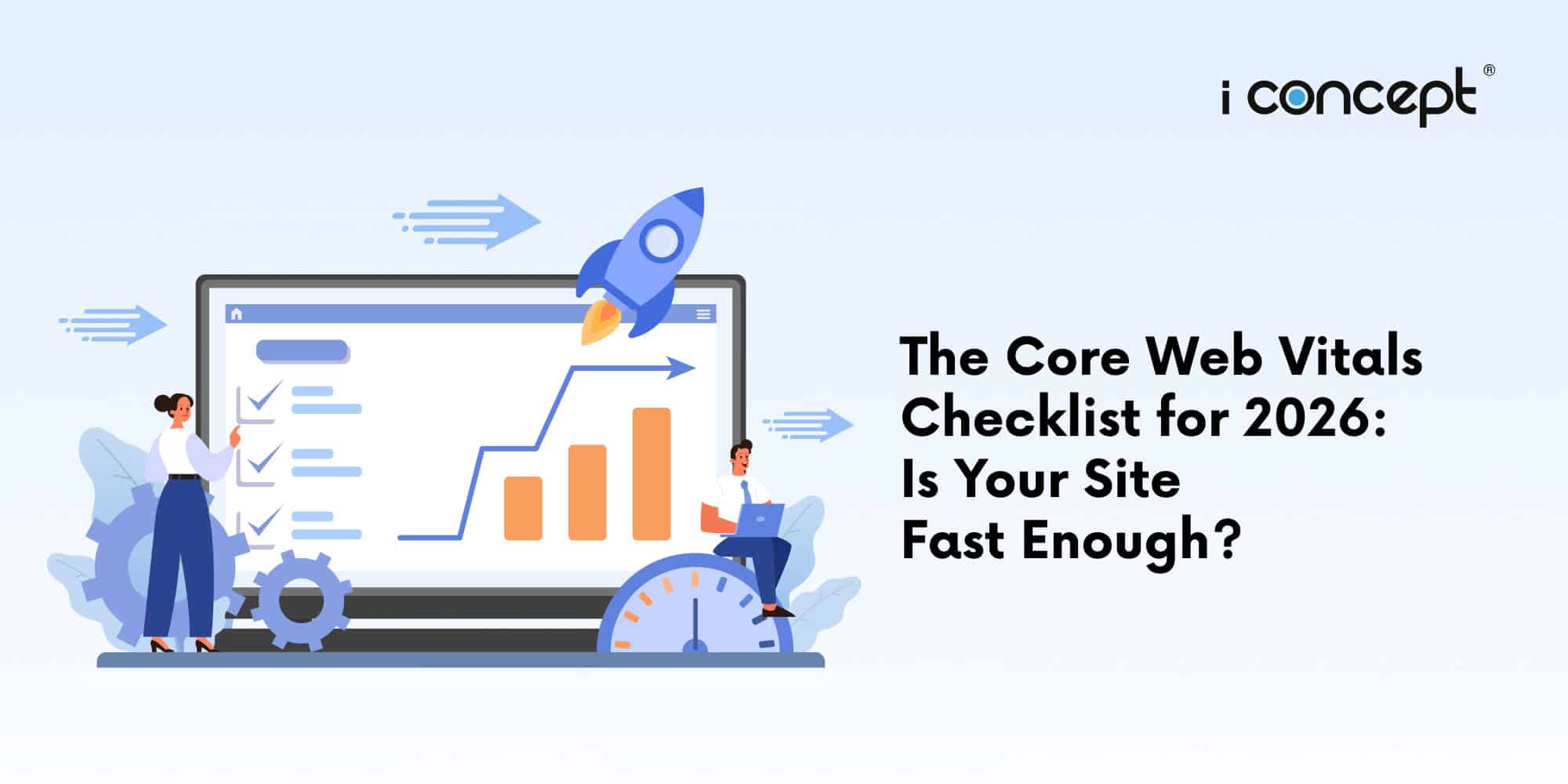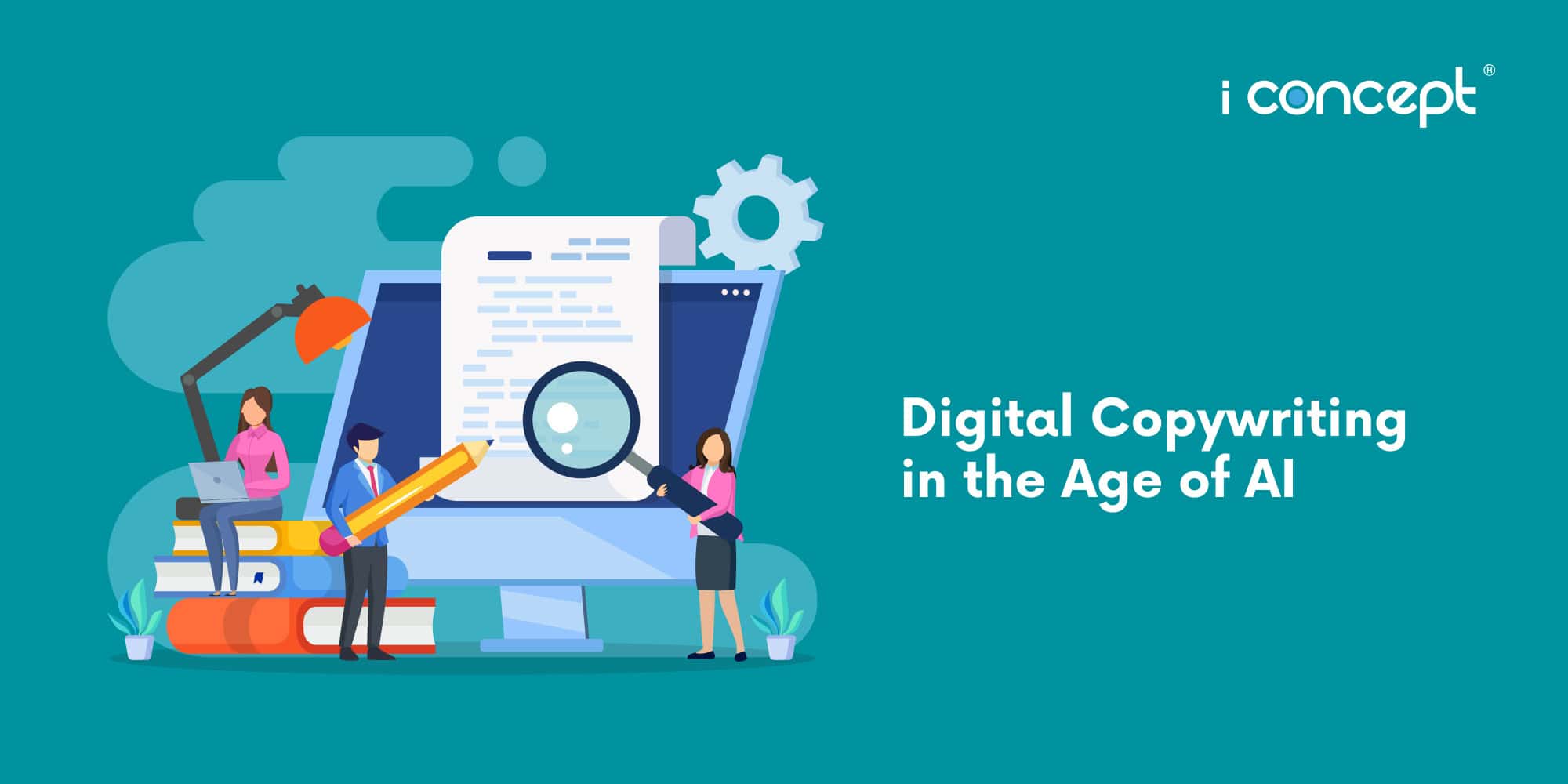Question for those running an ecommerce website: how much would a one-second delay cost you?
Answer: Up to 20% loss in conversion rates.
To put that into perspective, imagine you run an ecommerce development site in Singapore generating $500,000 in monthly sales. If that small technical flaw causes $100,000 in revenue in a single month due to a simple maintenance oversight – like an unoptimised image or a conflicting plugin – this can ultimately cost your business over $1.2 million in a year. This clearly demonstrates why consistent, professional maintenance is critical: a stable, fast website is the foundation of effective digital copywriting and successful sales, not just a nice-to-have.
Ensuring Your Website is an Asset, Not a Liability
In today’s digital landscape, your website is often the very first impression potential clients have of your brand. For a creative agency like I Concept Singapore, maintaining a flawless, fast, and secure WordPress site is non-negotiable. Whether your focus is on world-class branding in Singapore, ecommerce development, or razor-sharp digital copywriting, a broken website can severely undermine your credibility.
As a full-service integrated creative agency, we understand that not every business has a dedicated technical team. That’s why we’ve put together this essential guide on troubleshooting the most common WordPress maintenance headaches – and how to get them fixed, often with a simple click.
The Big Three: Core Technical Errors
These are the most alarming issues, often preventing visitors (or you!) from accessing your site entirely.
| Issue | Cause | Quick Fix |
| White Screen of Death (WSoD) | PHP memory limit exhaustion, or a fatal conflict between plugins or your theme. | Increase the PHP memory limit in your ‘wp-config.php’ file, or use an FTP client to rename your plugins folder (wp-content/plugins) to deactivate them all at once. |
| Error Establishing a Database Connection | Incorrect database credentials in ‘wp-config.php’ or a non-responsive database server. | Double-check the Database Name, Username, Password, and Host details. Contact your hosting provider to ensure the database server is running. |
| “Briefly unavailable for scheduled maintenance” | An incomplete update (for core, a plugin, or a theme) that failed to remove the ‘.maintenance’ file. | Use an FTP client to access your site’s root directory and simply delete the hidden ‘.maintenance’ file. |
Security and Performance Headaches
Beyond site-breaking errors, common maintenance issues often relate to security risks and poor performance, both of which damage your search engine rankings and user experience.
Slow Website Speed
- Problem: Your site is lagging, frustrating users and negatively impacting your SEO efforts.
- Cause: Unoptimised images, bloated themes/plugins, or a lack of caching.
- Fix: Optimise Images: Compress them without losing quality. Install a reliable caching plugin to serve static files faster. Consider upgrading your hosting for better server resources. A fast-loading site is crucial for showcasing your creative portfolio and building trust.
Plugin and Theme Conflicts
- Problem: After an update, your site layout is broken, or a specific function (like a form) stops working.
- Cause: A newly updated or installed plugin/theme isn’t compatible with your current WordPress version or another active plugin.
- Fix: Deactivate plugins one-by-one to isolate the culprit. Once found, look for an alternative plugin or contact the developer. Always run major updates on a staging site first – a critical step for any business that relies on a robust online platform, especially one built for ecommerce development.
Broken Links and 404 Errors
- Problem: Users click on a link only to be met with a “404 Page Not Found” error.
- Cause: You’ve deleted or moved pages/posts without setting up redirects.
- Fix: Use an SEO audit tool or a broken link checker plugin to scan your site regularly. Implement 301 redirects for any changed or deleted URLs. This is key for good user experience and maintaining your digital authority.
The Power of Proactive Maintenance
At I Concept Singapore, we believe the best fix is prevention. Consistent, proactive maintenance is the bedrock of a successful digital presence. Regular tasks should include:
- Backups: Schedule daily, automated backups. If something breaks, you can be back online in minutes.
- Updates: Keep WordPress core, themes, and plugins updated. This is your primary defence against security vulnerabilities.
- Security: Use strong passwords, two-factor authentication, and a robust security plugin to scan for malware.
- Database Optimisation: Periodically clean out post revisions, spam comments, and unused data to keep your database lean and fast.
As an integrated creative agency, we deliver much more than creative services – we provide a robust WordPress Maintenance service that is dedicated to solving all your website woes, and ensuring your ecommerce operation keeps going, 24 hours a day, 7 days a week.
Beyond that, our range of creative services include ensuring your logo design for the company is consistently deployed across all local listings, your digital copywriting targets high-intent neighbourhood keywords, and your ecommerce development and website is set up with geographically specific delivery and service pages. In short, we integrate your entire brand and digital ecosystem, turning your local business vision into visible, high-ranking results. We help SMEs confidently access the market share they deserve by focusing resources where the customer intent – and the highest ROI – is found.
Helping SMEs Do More
Managing a business is complex enough, from ensuring you have a great logo design for the company to navigating government support schemes. If maintenance becomes overwhelming, remember that external support can be a strategic investment.
Singaporean SMEs looking to upgrade their digital capabilities, including professional website development and maintenance support, may be eligible for schemes like the Productivity Solutions Grant (PSG) for pre-scoped solutions or the Enterprise Development Grant (EDG) for larger, more transformative projects. Partnering with a skilled creative agency can help you leverage these grants to ensure your online platform is always an asset, not an afterthought.
Partner with us Today
Need expert help managing your WordPress platform or developing a cutting-edge digital strategy? I Concept Singapore is your trusted integrated creative agency partner for a seamless and high-performing online presence. Partner with I Concept Singapore to build a seamless and powerful ecommerce system today.