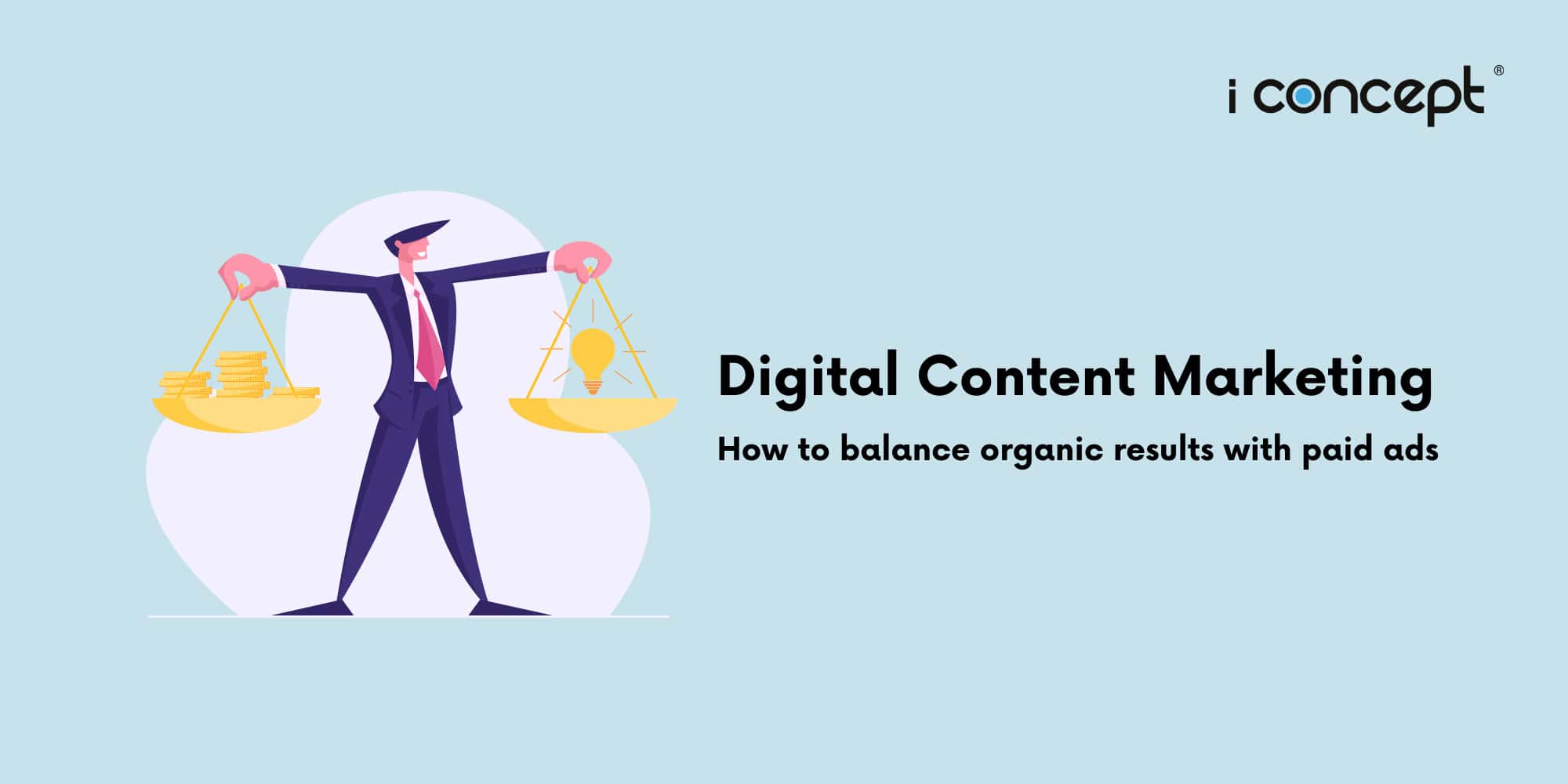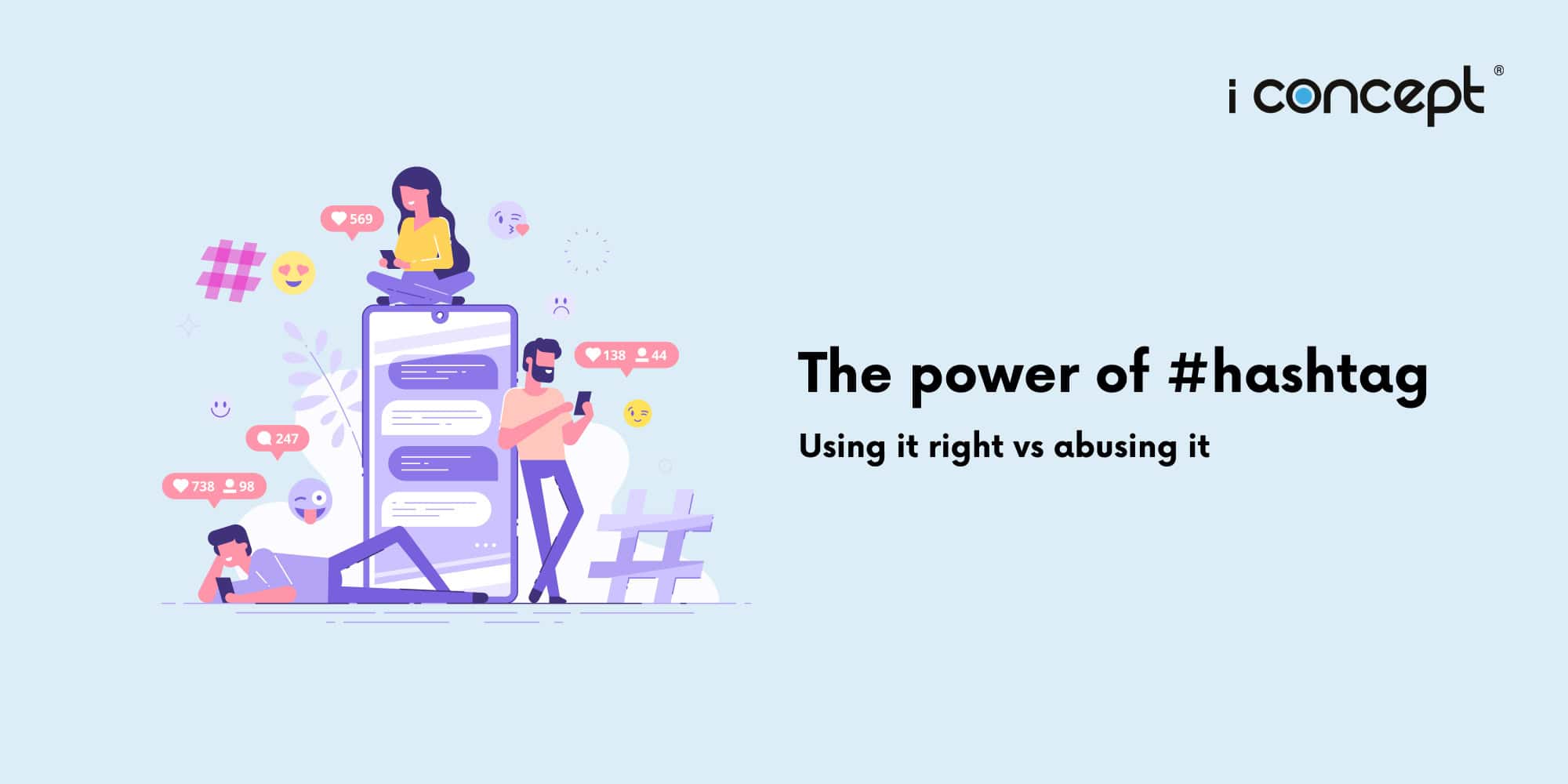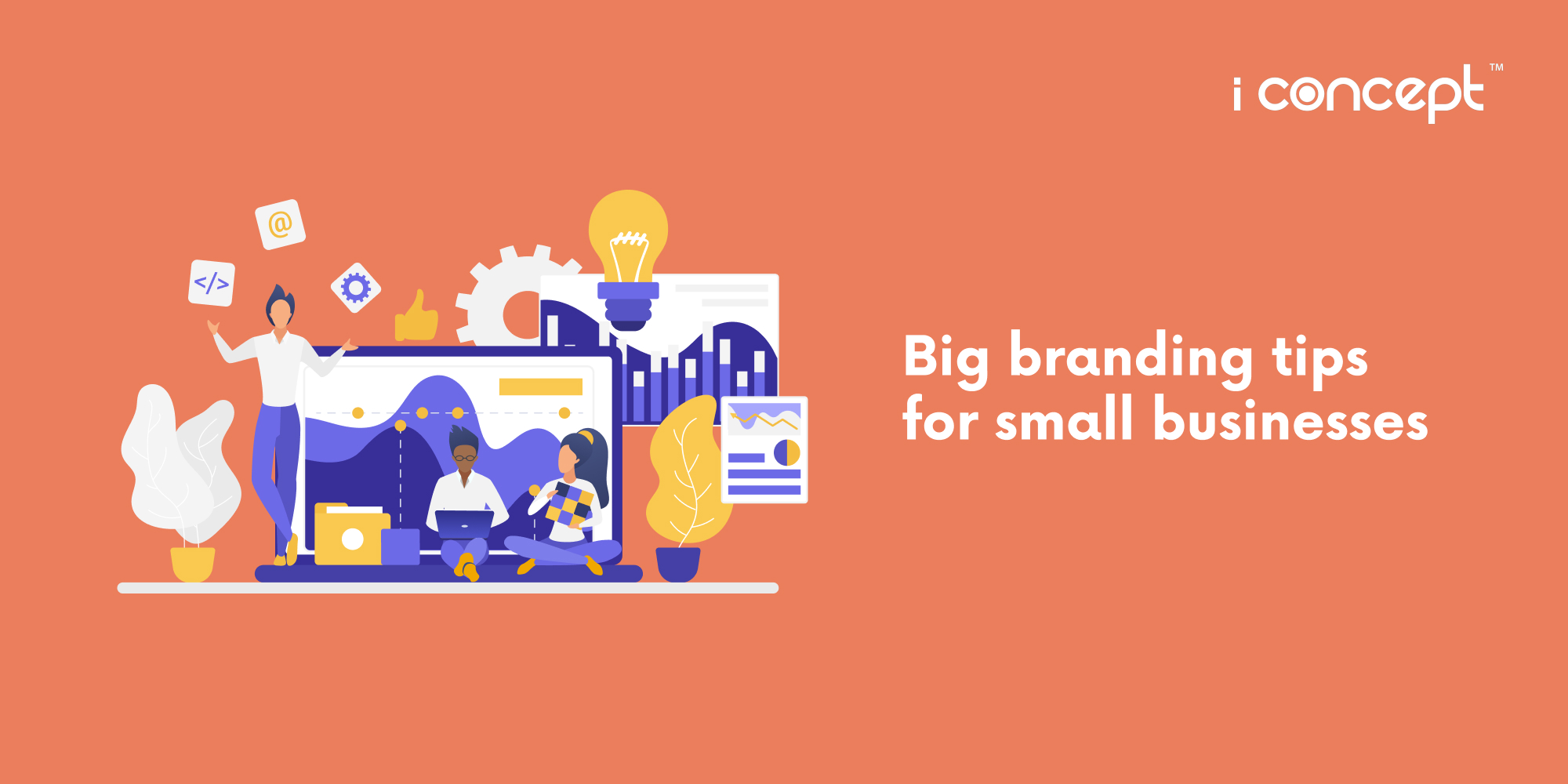One of the most important aspects of website design today is accessibility.
The term is akin to usability. But it takes a deeper, more human-focused approach. User experience (UX) accessibility isn’t only a standard in today’s design process. There is a standard to be upheld.
Accessibility means adopting an inclusive design mentality to serve all users and keep all their various needs in consideration from start to delivery.
Designing for UX accessibility ensures people can carry out a task in a similar amount of time and effort, regardless of their ability (or disability). It isn’t just simple and uncomplicated website designs. It actually means people are empowered to function independently, without frustration or interference from a poor design or implementation.
What is designing for UX accessibility?
Designing for UX accessibility refers to intentionally designing for people who may have various limitations based on context, situation, or their environment. This accessibility not only refers to a product or service, but also encompasses physical and digital spaces.
With the rise of digital solutions, interacting with digital interfaces becomes an integral part of daily life, it’s increasingly important to ensure that the digital realm is equally accessible by all types of people with different ability levels.
While website design trends come and go, the call for UX accessibility increasingly grows. Also, the need for optimisation for different screen sizes and mobile devices also ties in with accessibility.
Inaccessible design threatens the independence and quality of life. This can lead to an inequitable world, only helping a select group of people.
In a recent study, it is found that 97.4% of the top one million websites in the world have UX accessibility issues. This equates to one billion people around the world who will have difficulty navigating and using today’s most popular websites.
Moreover, the internet today is estimated to be three times more difficult to use for people who are blind or have lower vision, as compared to normal-sighted people. In addition, accessibility to the internet is also affected for one in every twelve persons, as that is the number of people who are colour blind.
Accessible website design must not only be thought of as a moral obligation (or in many countries, a legal requirement), but can also be viewed as an opportunity for innovation and expanding market reach. It should be an essential part of the website development process. Making accessible digital products is what will make organisations stand out in a sea of similar competitors.
Ways to enhance user experiences with accessibility
While there are many things to implement for creating an accessible design, you can primarily focus on the following few.
- Ensure sufficient colour contrast
The most widespread accessibility problem is the low contrast between text and background. With a large number of people globally who have varying levels of visual impairments, understand that implementing slight text contrast adjustments to your design will have a huge impact on them.
Visual contrast is recommended at a contrast ratio of 4.5 to 1, between text and the background.
- Support colour with other elements
When you outline essential information with colour only, people with low visual acuity or colour-blindness face difficulty figuring out what your content says.
Use labels, bold text, underlining, italics, icons, font weight and size to make your message understandable for people with visual impairments.
As for complex content such as charts and graphs, they should always be accompanied by texts and labels. Using the colour only to distinguish the data creates complications for your visually-impaired audience and makes interactions with your website frustrating.
- Use focus indicators
When you select a webpage item, it usually becomes highlighted with an outline. The name of this outline is a ‘focus indicator’. It shows what element a keyboard is focusing on and where you are when navigating a website. Focus indicators can be used for links, form fields, buttons, and any other web page elements that should differ from surrounding items.
These indicators help users with visual impairments who need screen readers or people whose mobility is limited due to injuries or specific illnesses.
Designing for accessibility, it’s crucial to make focus indicators visible to facilitate users’ interaction with your website.
- Add alternative text to images
If a person has low sight or just doesn’t have enough time for reading the web content, they can use screen readers, which convert text into speech. As screen readers work only with written words, webpage images require textual description called ‘alternative text’ or ‘image alt-text’, which describes what the image is about and how it relates to the content.
This is especially important for online eCommerce stores, as the descriptions will aid the visually impaired get a better understanding of the products, in turn opening up your market by making the website more accessible.
You can write alternative text within the <alt> attribute, or just explain the image with the surrounding context.
It’s bad practice to write plain words like “picture” in the <alt> text as it won’t help listeners understand the essence. Try describing as detailed as possible what’s happening in the image and how it’s connected to the overall text.
Alternative text is also crucial for search engines like Google as they are scanning through your pages to understand your content, and is important for search engine optimisation to get your web page a better rank.
Google is now working on an AI technology that will describe pictures and images with 94% accuracy. But until they make it happen, the task of UX designers and digital content writers will be to provide users with accurate and concise image descriptions.
- Establish content hierarchy
Headlines and subheadings form the structure of the text and help readers understand better the logical order of the narration. Bigger font titles attract more attention and serve as content milestones, based on which the main ideas can be easily perceived.
When developing a website, it’s important to use proper structural HTML elements such as <h1>, <h2> and similar tags to form the content hierarchy.
Browsers and screen readers will then “communicate” the HTML elements, processing them and conveying them to the users in a suitable manner.
- Enable keyboard navigation
Keyboard navigation is one of the most significant accessibility features. It’s helpful for people with motor impairments, poor muscle control, as well as the visually impaired who use screen readers.
The navigation has to be logical and intuitive, correlating with a page’s visual flow.
For example, the ‘tab’ key should be able to move through all interactive page elements like the links and the buttons. The ‘enter’ key should select an element and confirm the information input.
Try navigating through a website without using a mouse or a touchpad and check if you can take necessary actions only with the help of a keyboard.
- Test design with real users
Once you are done designing for accessibility, use an online accessibility-testing tool to run a test, or ask users with different capabilities to check your design.
Create your accessible website with I Concept Singapore
Looking to create a new accessible website for your business, or seeking to refresh and enhance your brand’s webpage? Not too sure how to create the best user experience that’s truly accessible to most? I Concept Singapore is here to assist you!
As a leading creative design agency Singapore, we offer a range of digital solutions, from website and e-commerce store design, and comprehensive digital marketing strategy advice. Our team of professional UX designers and programmers are ready to help in your website development. Speak with us today!